| Home | User guide | Download |
Rename tool
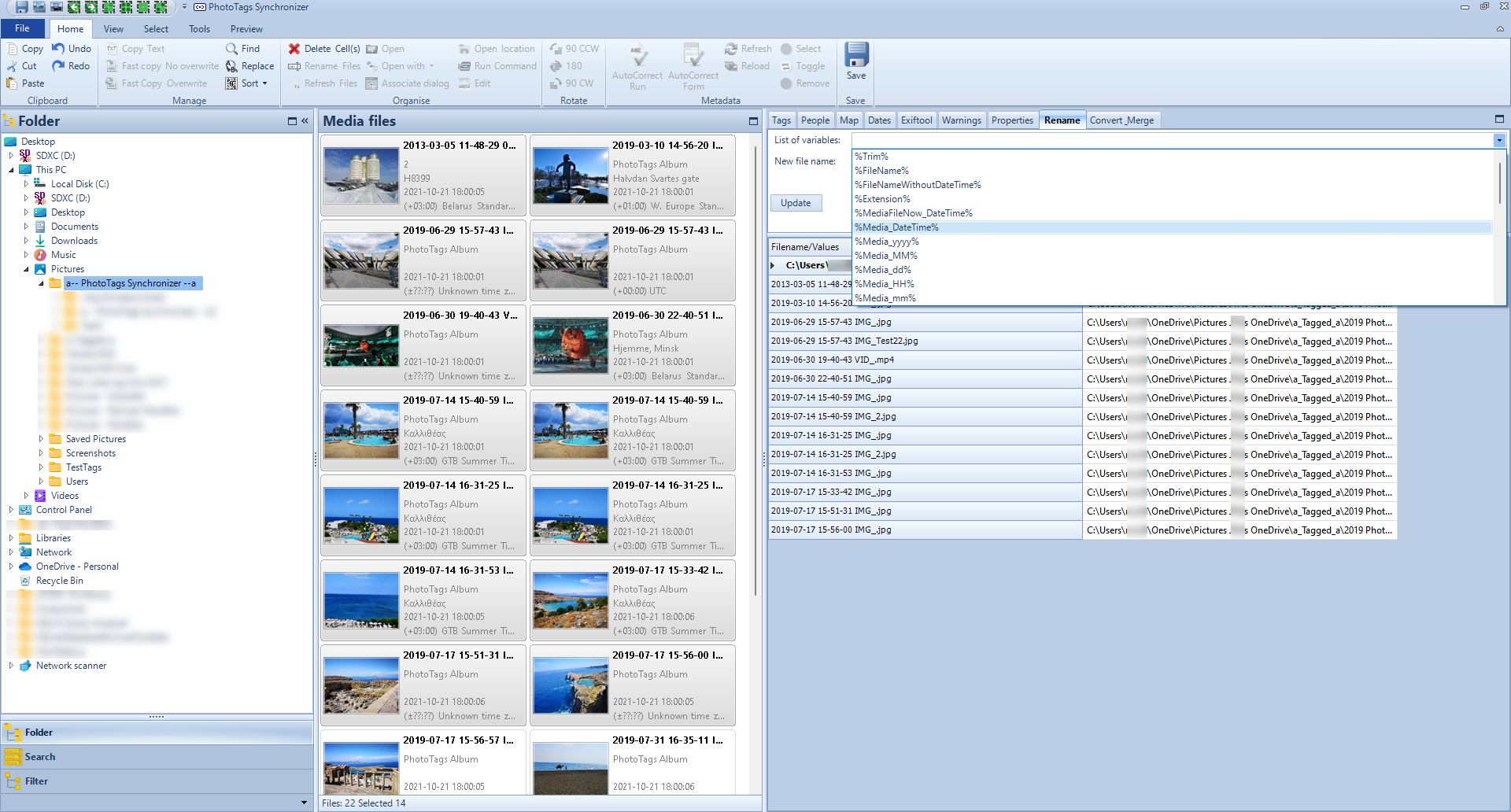
Examples:
Original filename:
C:\Pictures\ 1999-01-01 08:35 My picture 1999-02-01 .jpg
Metadata:
Album: My album
Date Taken: 1999-01-01 08:35
Rename tool config:
%Trim%%MediaFileNow_DateTime% %FileNameWithoutExtensionDateTime%%Extension%
Result:
C:\Pictures\1999-01-01 08:35 My picture.jpg
Original filename:
C:\Pictures\My Camera\Camera rool\1999-01-01 08:35 My picture 1999-02-01 .jpg
Metadata:
Album: My album
Date Taken: 1999-01-01 08:35
Rename tool config:
..\..\%Media_yyyy%\%MediaAlbum%\%Trim%%GPS_DateTimeUTC%%MediaFileNow_DateTime% %FileNameWithoutExtensionDateTime%%Extension%
Result:
Folder change 1: ..\ -> C:\Pictures\My Camera\
Folder change 2: ..\..\ -> -> C:\Pictures\
Folder change 3: ..\..\%Media_yyyy%\%MediaAlbum%\ -> C:\Pictures\1999\My Album\
Final: C:\Pictures\1999\My Album\1999-01-01 08:35 My picture.jpg
Variables
- %Trim%
- Removes all leading and trailing white-space characters from the file name
- Removes double spaces
- Removes spaces before and after _
- Removes spaces before .
- %FileName%
- Original file name
- %FileNameWithoutExtension%
- Original filename without Extension
- %FileNameWithoutExtensionDateTime
- Original filename without Extension
- Original filename without dates and times
- %FileNameWithoutExtensionDateTimeComputerName%
- Original filename without Extension
- Original filename without dates and times
- Original filename without ComputerName, that OneDrive creates when sync issues occured
- %FileNameWithoutExtensionDateTimeGPStag%
- Original filename without Extension
- Original filename without dates and times
- Original filename without GPStag, that is uses as Hack for avoid, Microsoft Photos, to restore wrong GPS location
- %FileNameWithoutExtensionDateTimeComputerNameGPStag%
- Original filename without Extension
- Original filename without dates and times
- Original filename without ComputerName, that OneDrive creates when sync issues occured
- Original filename without GPStag, that is uses as Hack for avoid, Microsoft Photos, to restore wrong GPS location
- %FileNameWithoutExtensionComputerName%
- Original filename without Extension
- Original filename without ComputerName, that OneDrive creates when sync issues occured
- %FileNameWithoutExtensionComputerNameGPStag%
- Original filename without Extension
- Original filename without ComputerName, that OneDrive creates when sync issues occured
- Original filename without GPStag, that is uses as Hack for avoid, Microsoft Photos, to restore wrong GPS location
- %FileNameWithoutExtensionGPStag%
- Original filename without Extension
- Original filename without GPStag, that is uses as Hack for avoid, Microsoft Photos, to restore wrong GPS location
- %FileNameWithoutDateTime%
- Original filename without dates and times
- %FileNameWithoutDateTimeComputerName%
- Original filename without dates and times
- Original filename without ComputerName, that OneDrive creates when sync issues occured
- %FileNameWithoutDateTimeGPStag%
- Original filename without Extension
- Original filename without GPStag, that is uses as Hack for avoid, Microsoft Photos, to restore wrong GPS location
- %FileNameWithoutDateTimeComputerNameGPStag%
- Original filename without dates and times
- Original filename without ComputerName, that OneDrive creates when sync issues occured
- Original filename without GPStag, that is uses as Hack for avoid, Microsoft Photos, to restore wrong GPS location
- %FileNameWithoutComputerName%
- Original filename without ComputerName, that OneDrive creates when sync issues occured
- %FileNameWithoutComputerNameGPStag%
- Original filename without ComputerName, that OneDrive creates when sync issues occured
- Original filename without GPStag, that is uses as Hack for avoid, Microsoft Photos, to restore wrong GPS location
- %FileNameWithoutGPStag%
- Original filename without GPStag, that is uses as Hack for avoid, Microsoft Photos, to restore wrong GPS location
- %Extension%
- Original extension from file
- %MediaFileNow_DateTime%
- Pick the first available date and time that exists using this format yyyy-MM-dd HH-mm-ss
- Date and Time media taken
- Date and Time when File is created
- Data and time right now
- %Media_DateTime%
- Date and Time media was taken using this format: yyyy-MM-dd HH-mm-ss
- %Media_yyyy%
- Year when media was taken using this format: yyyy
- %Media_MM%
- Month when media was taken using this format: MM
- %Media_dd%
- Day when media was taken using this format: dd
- %Media_HH%
- The hour when media was taken using this format: HH
- %Media_mm%
- The minute when media was taken using this format: mm
- %Media_ss%
- The second when media was taken using this format: ss
- %File_DateTime%
- Date and Time when the file was created using this format: yyyy-MM-dd HH-mm-ss
- %File_yyyy%
- The year when the file was created using this format: yyyy
- %File_MM%
- The month when the file was created using this format: MM
- %File_dd%
- The day when the file was created using this format: dd
- %File_HH%
- The hour when the file was created using this format: HH
- %File_mm%
- The minute when the file was created using this format: mm
- %File_ss%
- The second when the file was created using this format: ss
- %Now_DateTime%
- Date and Time right now using this format: yyyy-MM-dd HH-mm-ss
- %Now_yyyy%
- The year right now using this format: yyyy
- %Now_MM%
- The month right now using this format: MM
- %Now_dd%
- The day right now using this format: dd
- %Now_HH%
- The hour right now using this format: HH
- %Now_mm%
- The minute right now using this format: mm
- %Now_ss%
- The second right now using this format: ss
- %GPS_DateTimeUTC%
- The GPS UTC Date and Time using this format: yyyy-MM-dd HH-mm-ssZ
- %MediaAlbum%
- The album name stored in the media file
- %MediaTitle%
- The title stored in the media file
- %MediaDescription%
- The description stored in the media file
- %MediaAuthor%
- The author stored in the media file
- %LocationName%
- The location name stored in the media file
- %LocationCountry%
- The location country stored in the media file
- %LocationRegion%
- The location state / region stored in the media file
- %LocationCity%
- The location city stored in the media file
PhotoTags Syncronizer (C) 2021, Licenses,
Privacy policy,
Support/Summit an issue