| Home | User guide | Download |
Grid View
For all Grid Views thruout the application
When select what media files you want to work with, it will presented in this view. In some tabs you can edit and view information, in other tabs you can only view information.
List of tabs to select from:
Fast copy and paste between media files
You are able to copy blocks and paste them for many blocks, as long as number of row or columns are equal.
| Select what to copy | Select where to paste | Result |
|---|---|---|
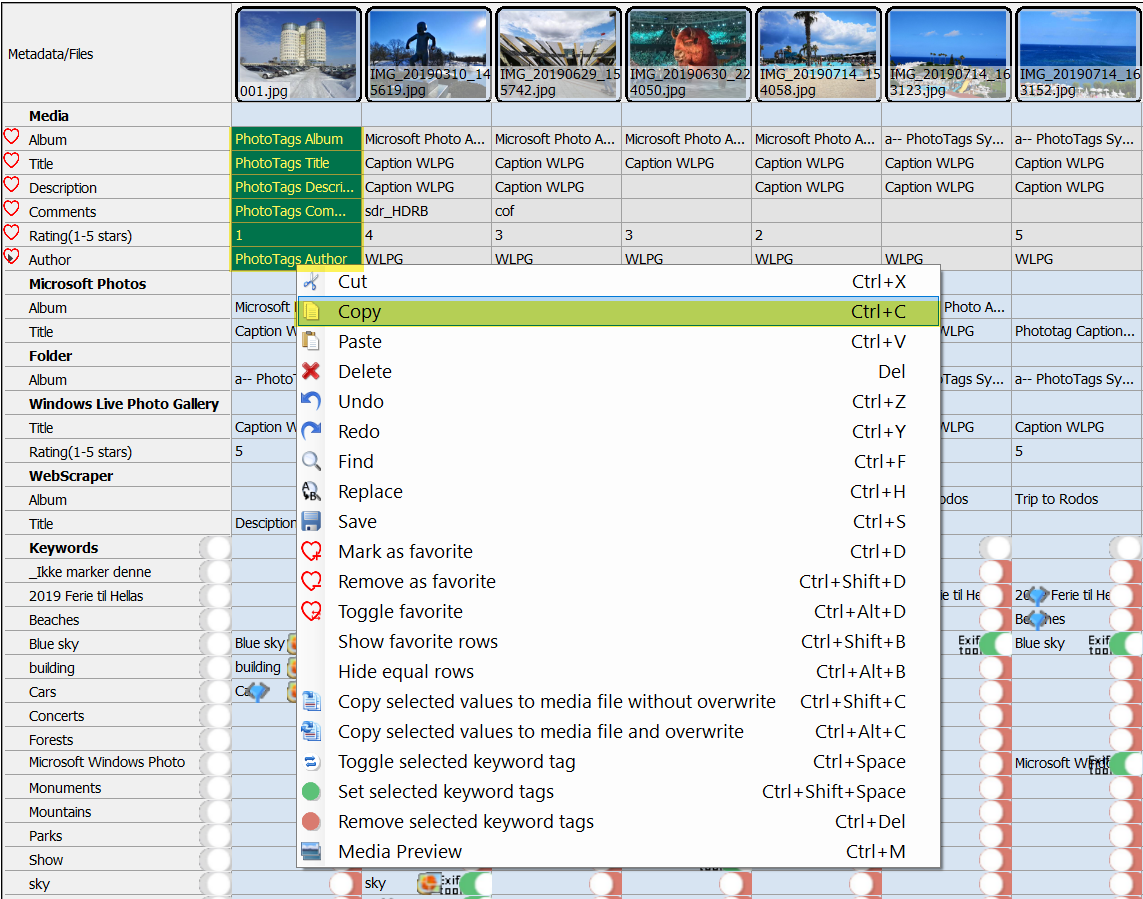 |
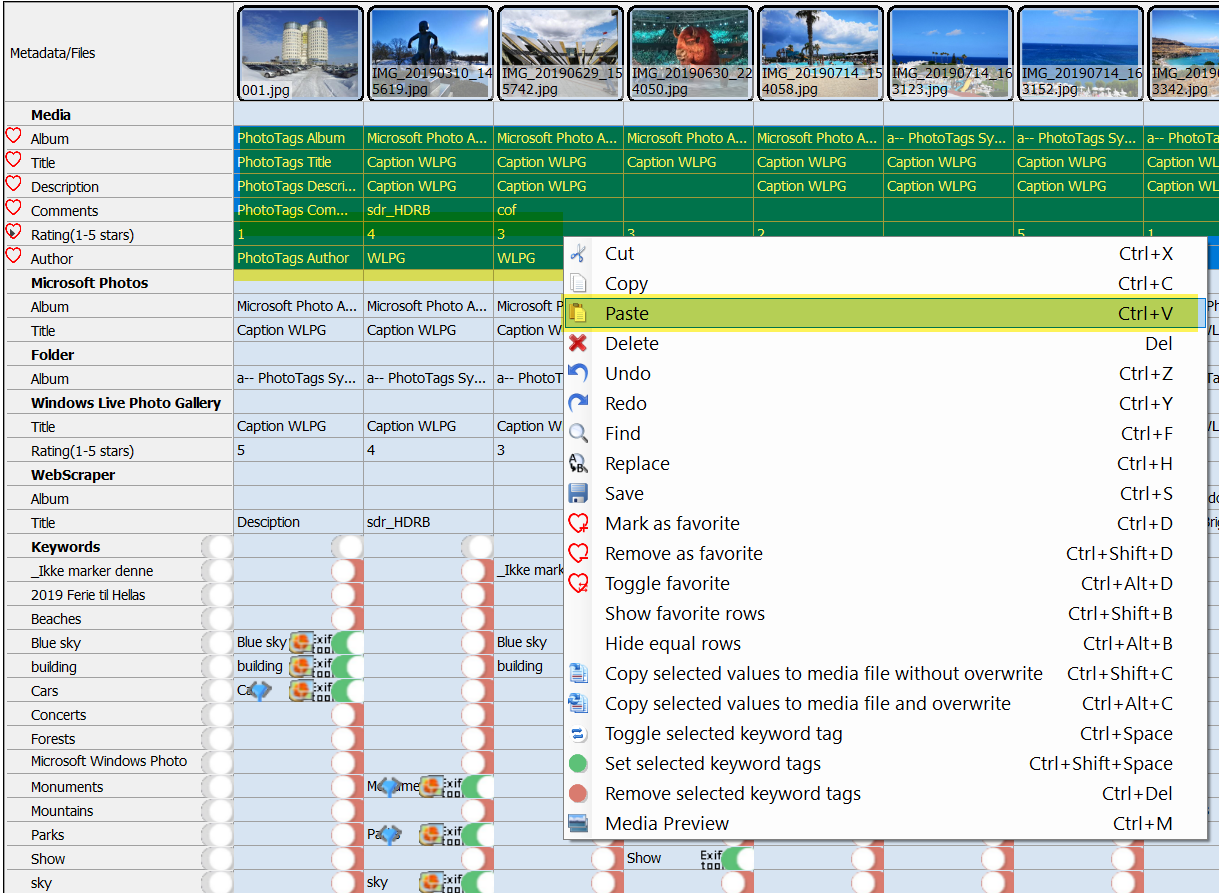 |
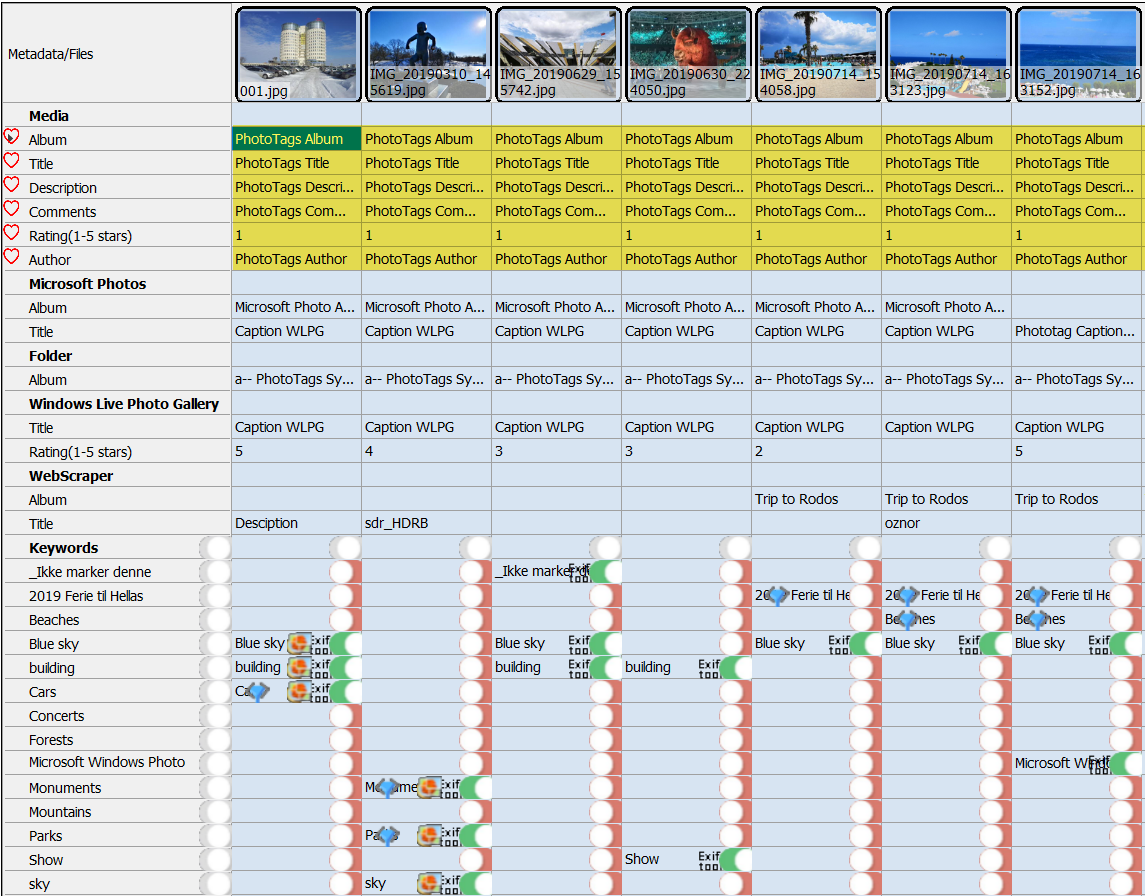 |
Show and hide historical and errors columns
Every time meta information is read the ole information will be keep in the database and new infomration will be created in the database.
If for some reason meta information was not written correctly, the data will be store in the database as an historical column and marked as error
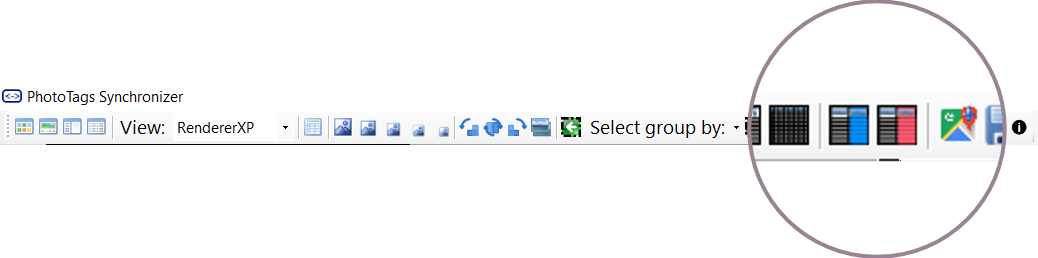
| History | Errors | History and errors |
|---|---|---|
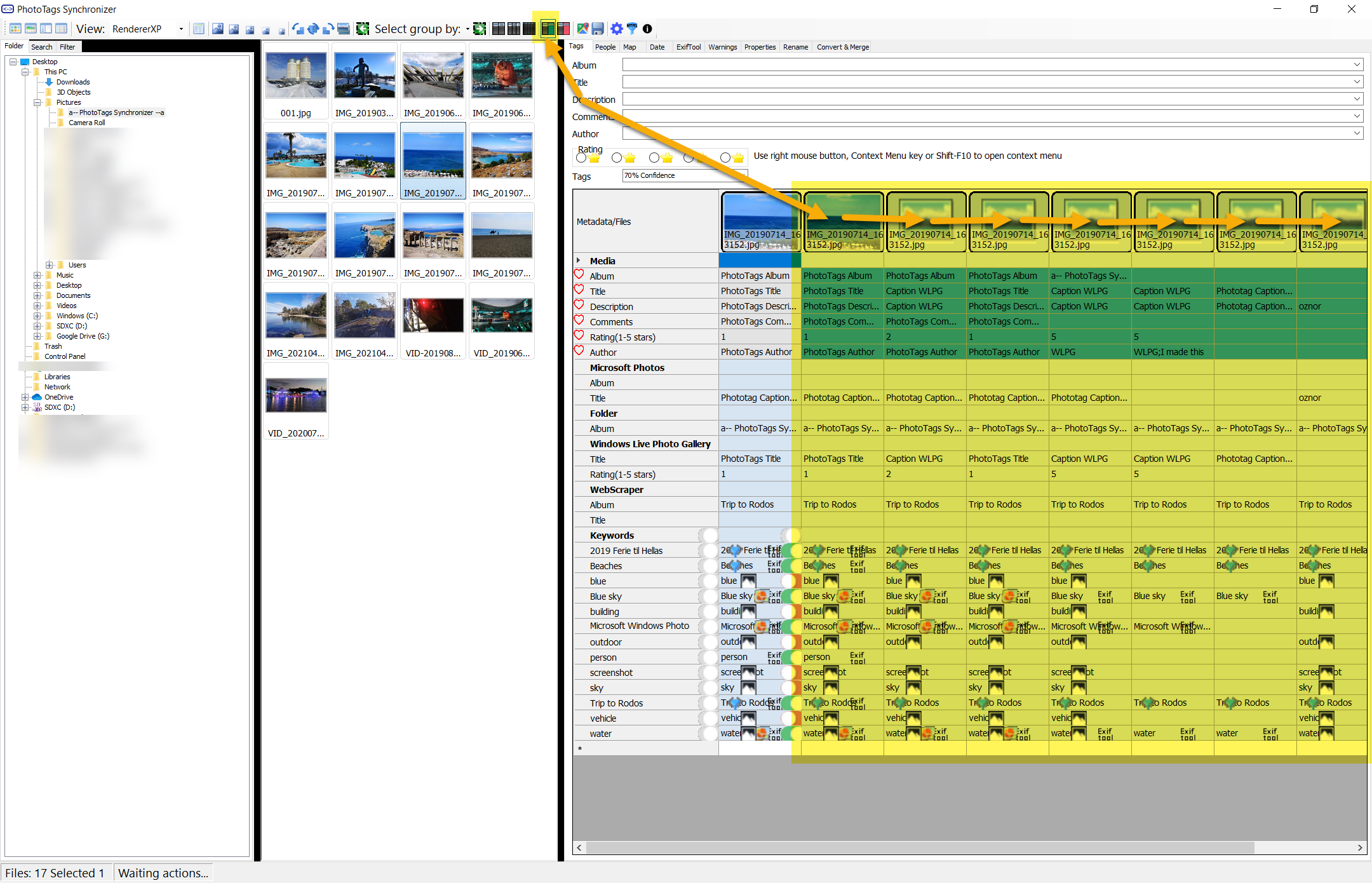 |
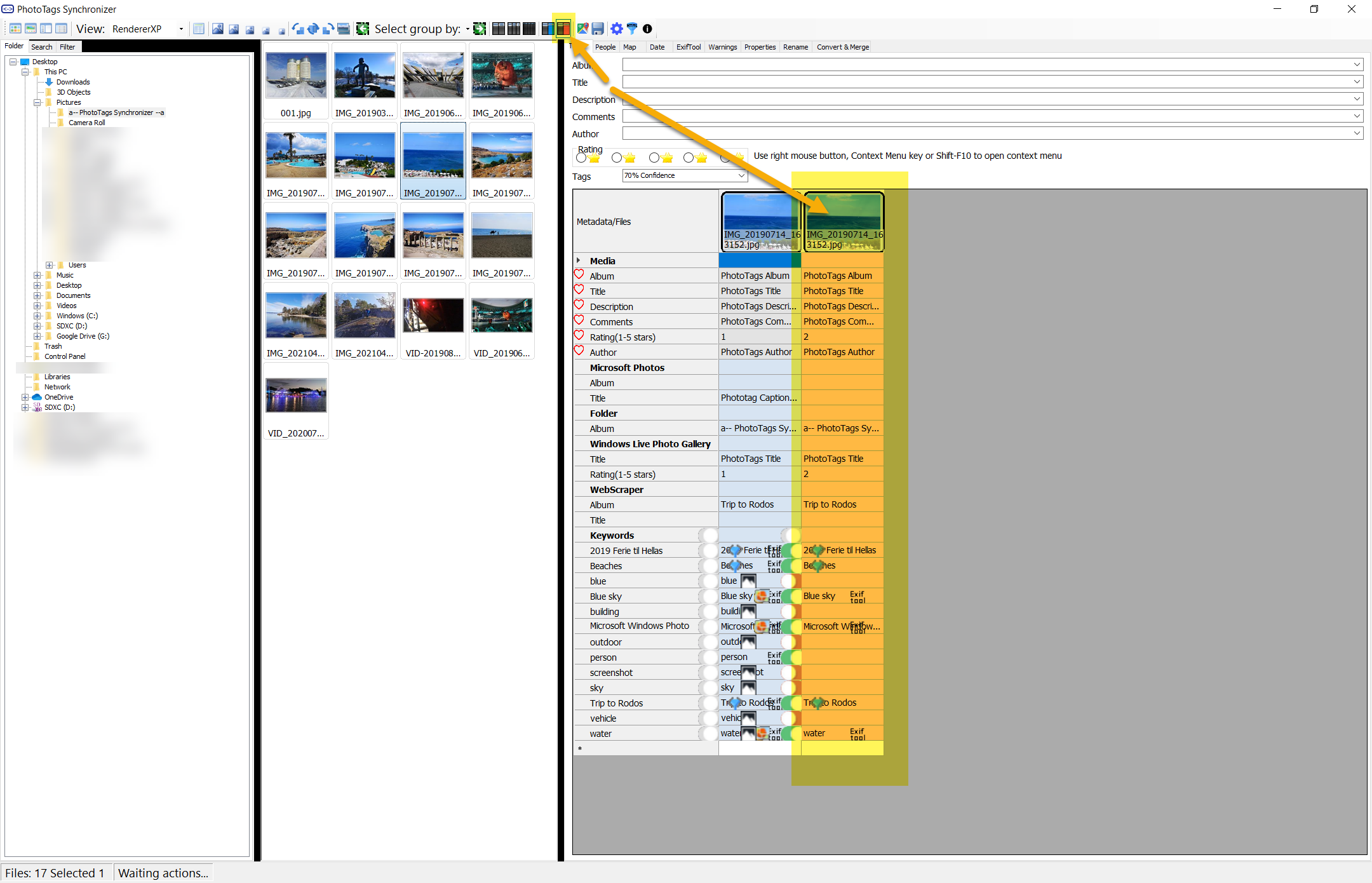 |
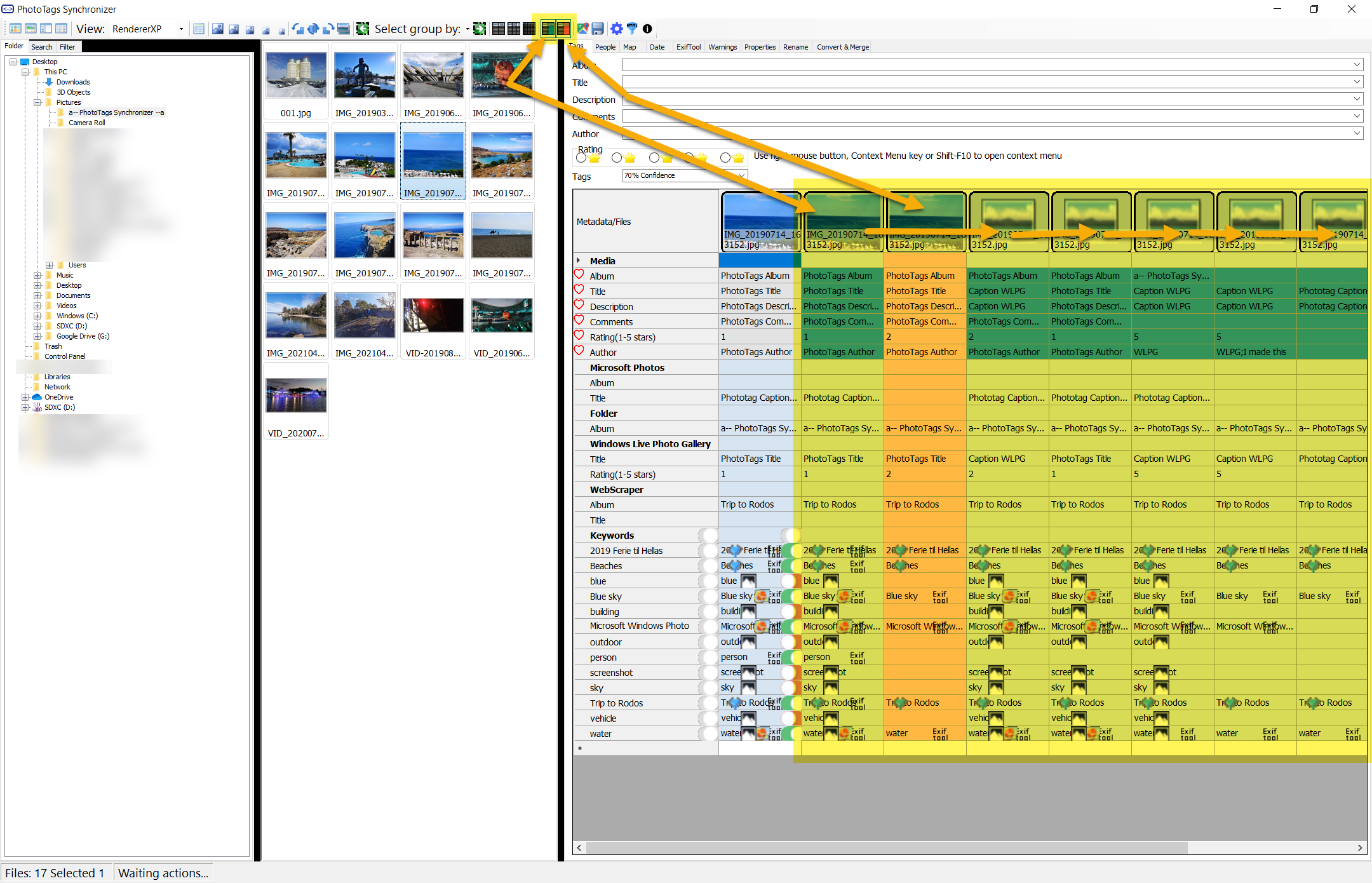 |
Mark favorites and hide rows with Equal values
Hide all rows where values for each columns are equal
Easy compare meta infromation between media files or find changes in historical meta information.
| Menu | Result |
|---|---|
| 1. Mark as favorite 2. Remove as favorite 3. Toggle favorite 4. Show only favorite rows 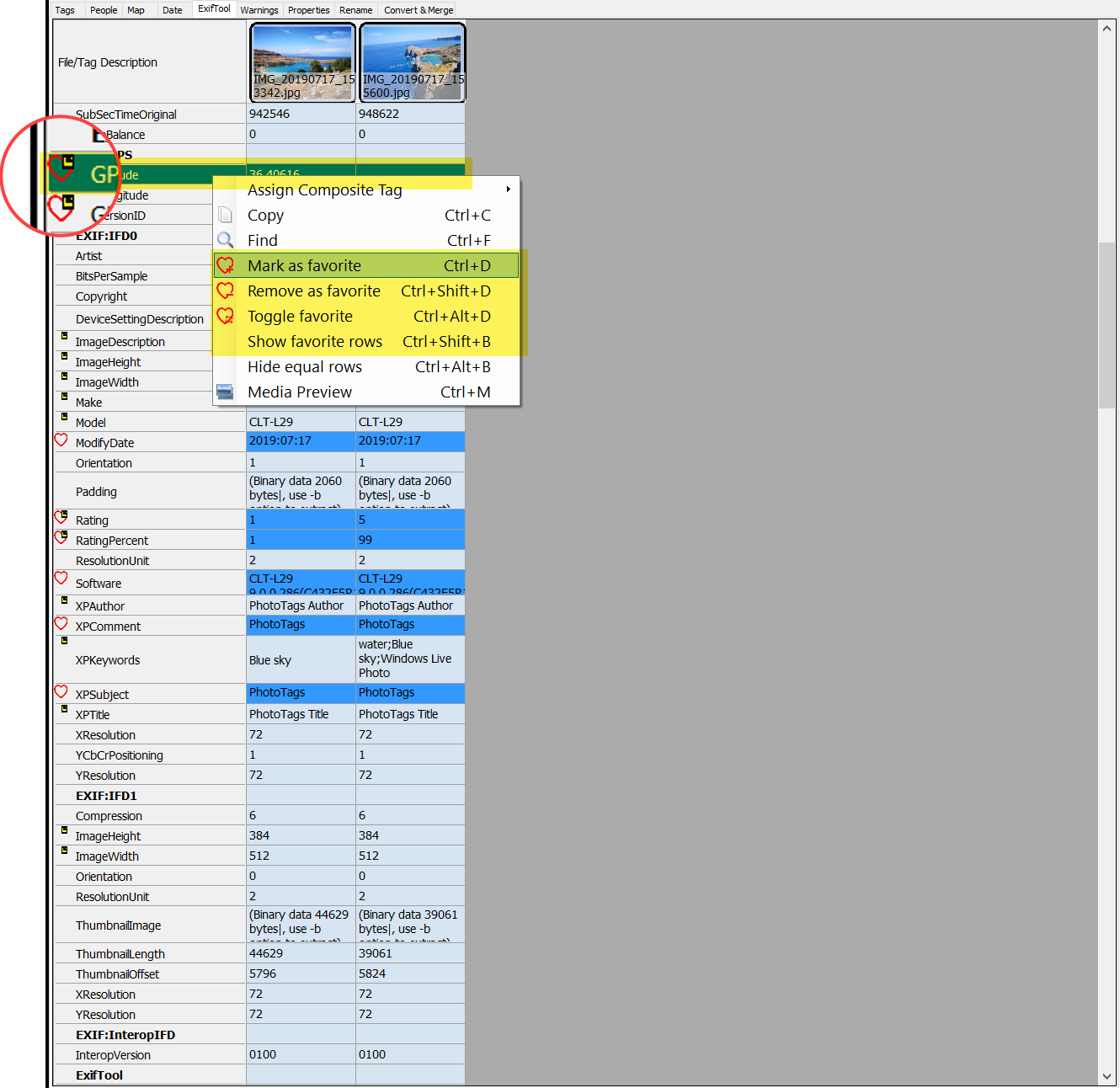 |
The favorite rows has a heart symbol and are highlighted 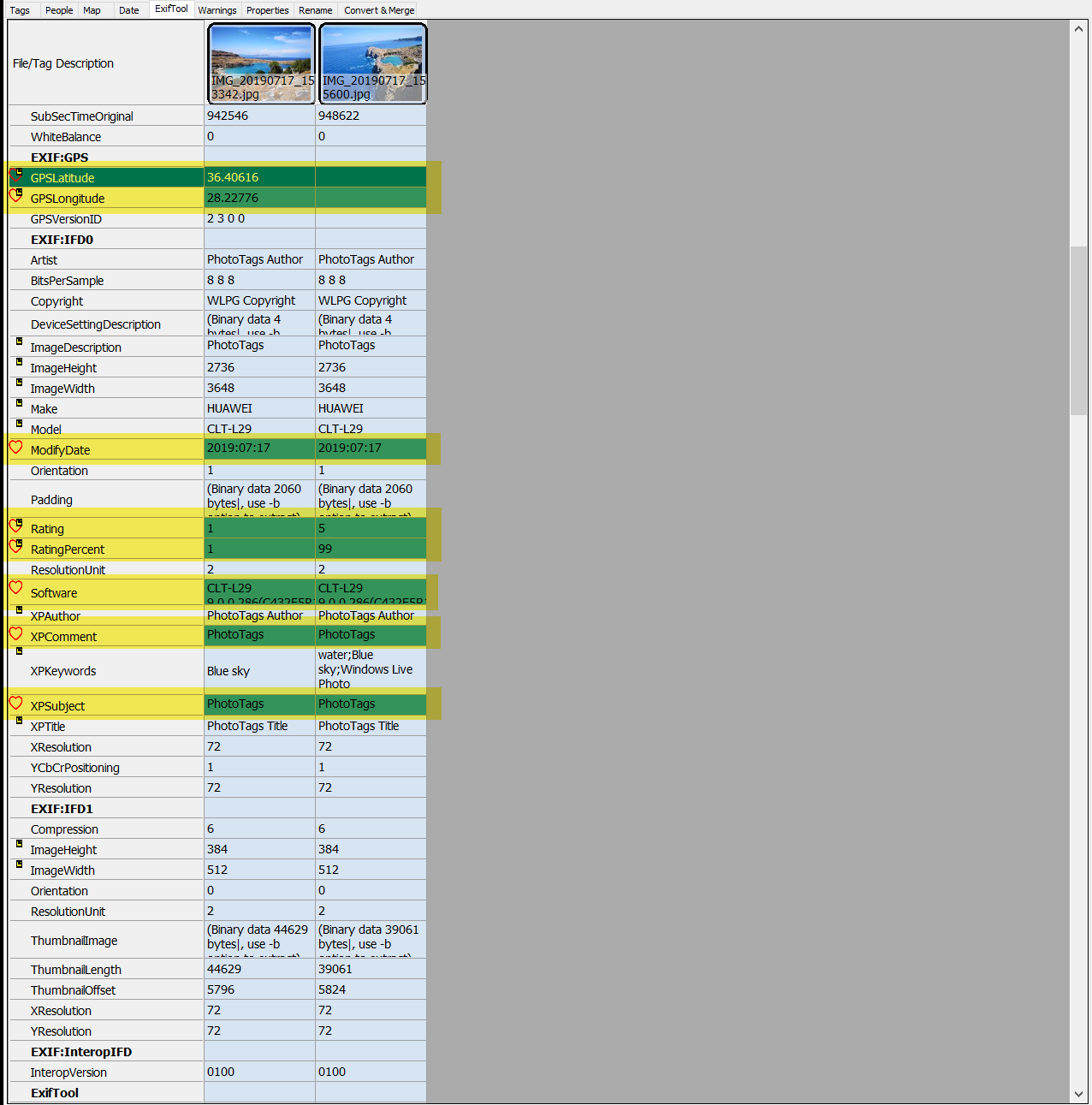 |
If you want to compare content between columns, you can select “Hide equal rows”. 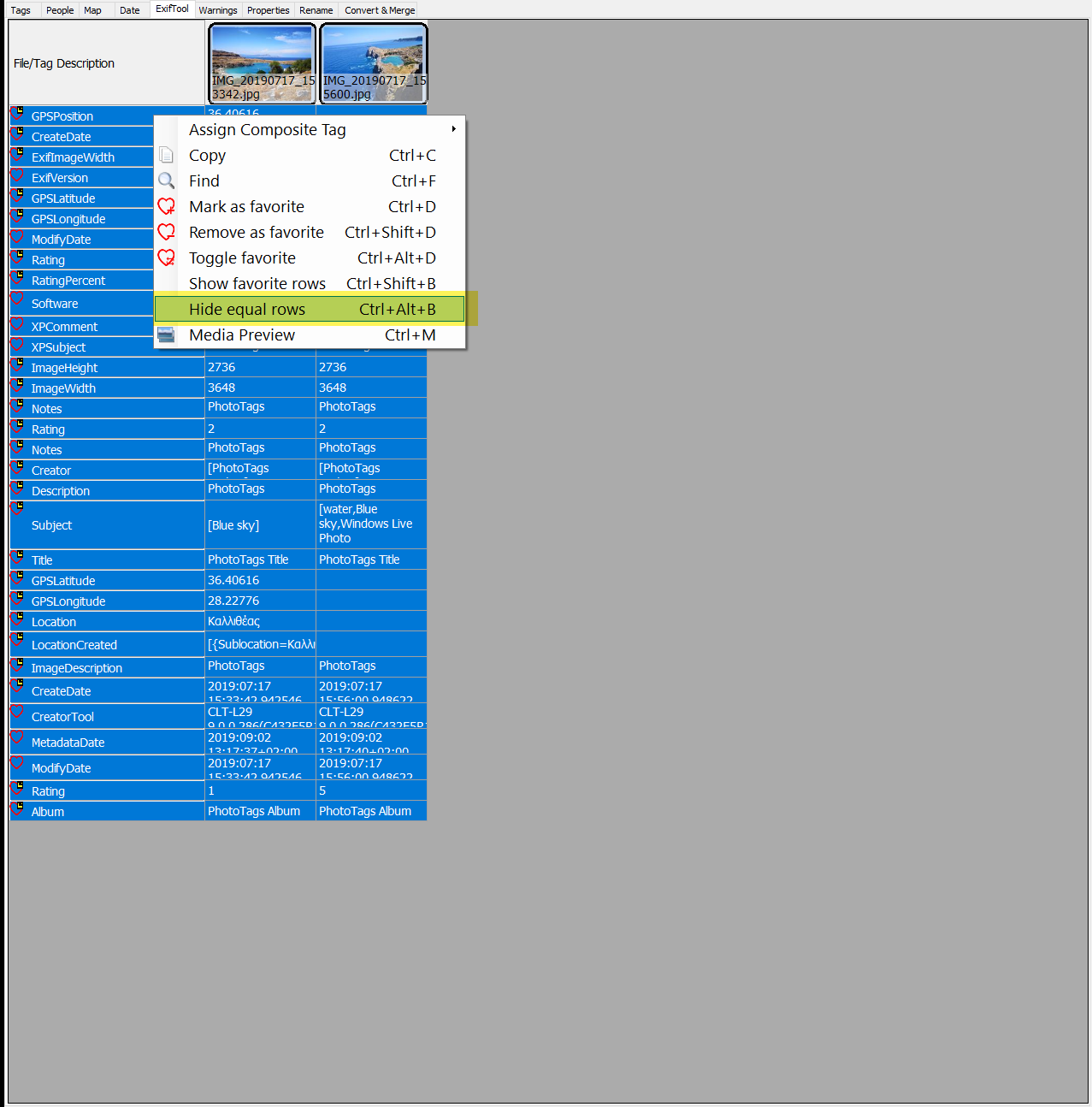 |
When you hide equal rows, only rows with diffrent value are shown. 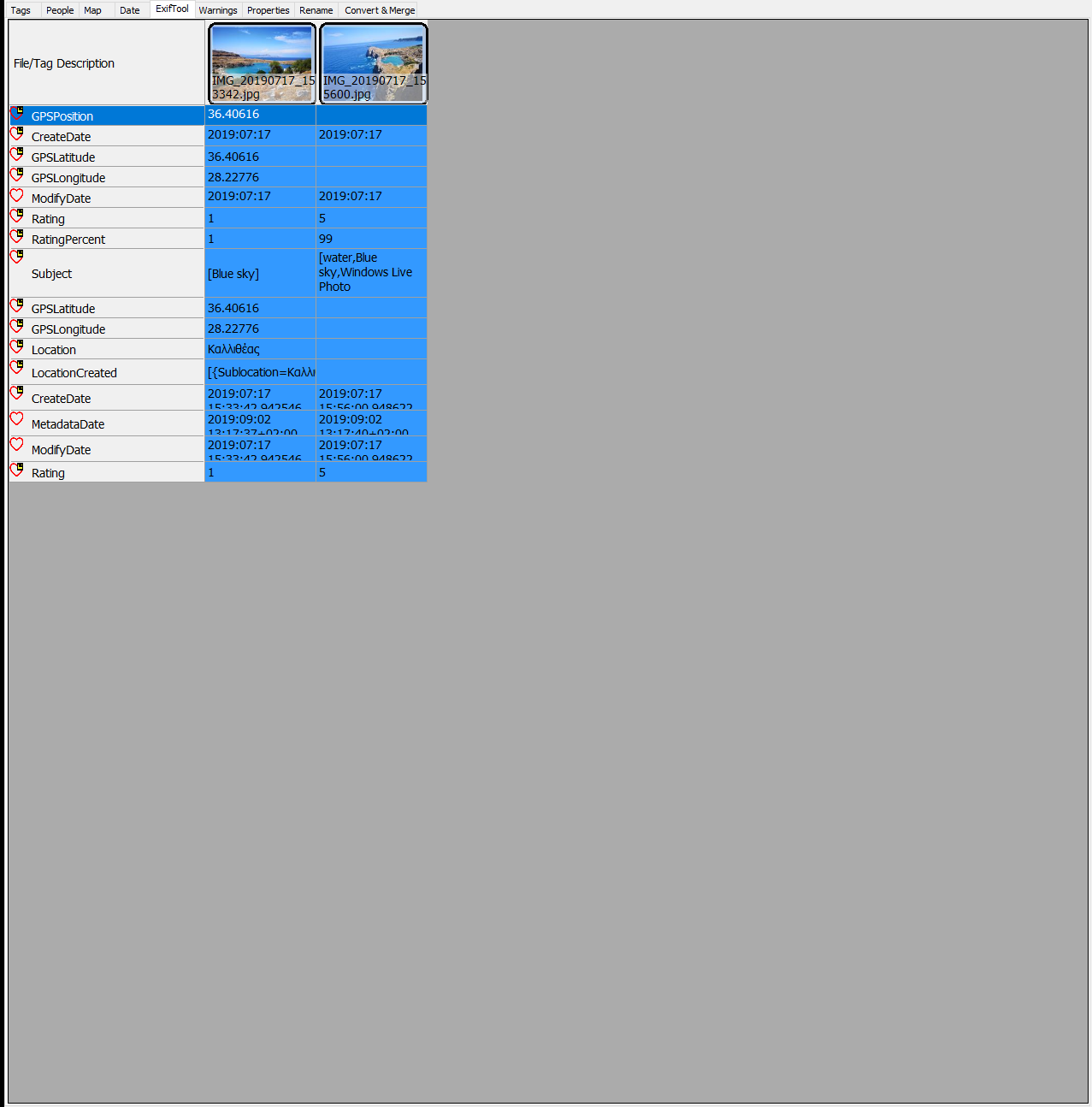 |
Grid size
There is 3 diffrent grid view sizes that can easly switch between. Small for getting an overview or larg to see more details, and medium for a combine overview and details.
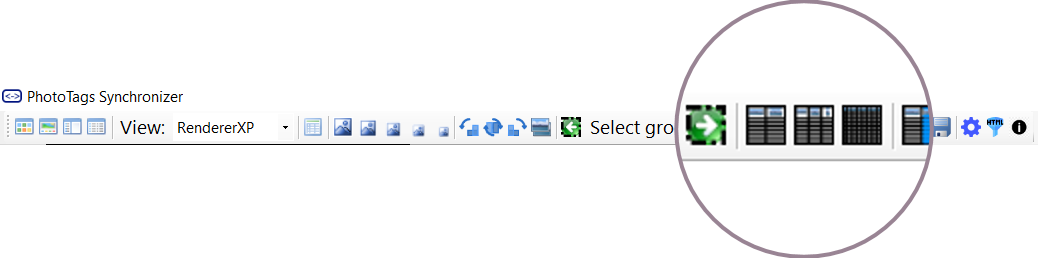
| Small | Medium | Large |
|---|---|---|
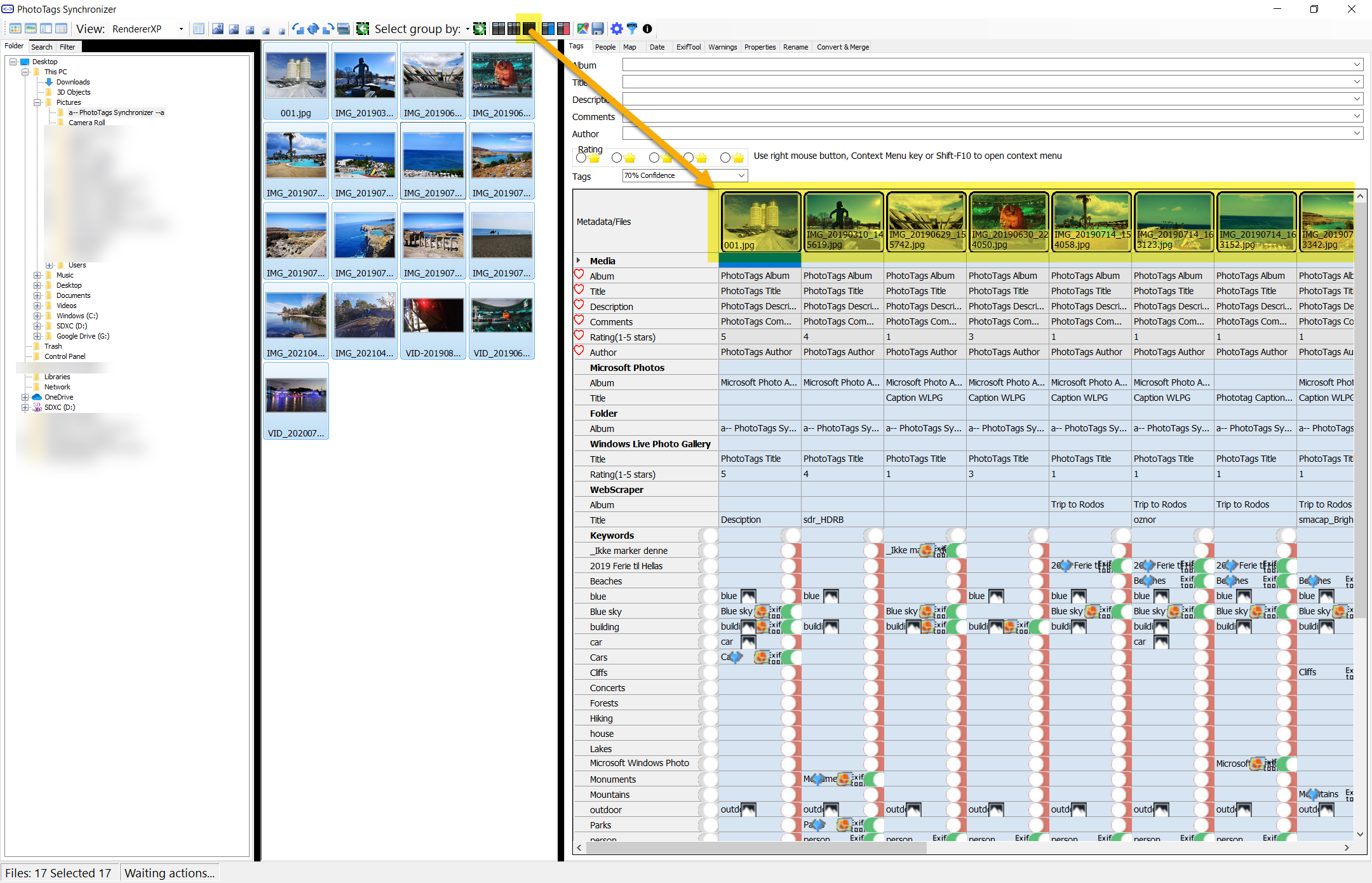 |
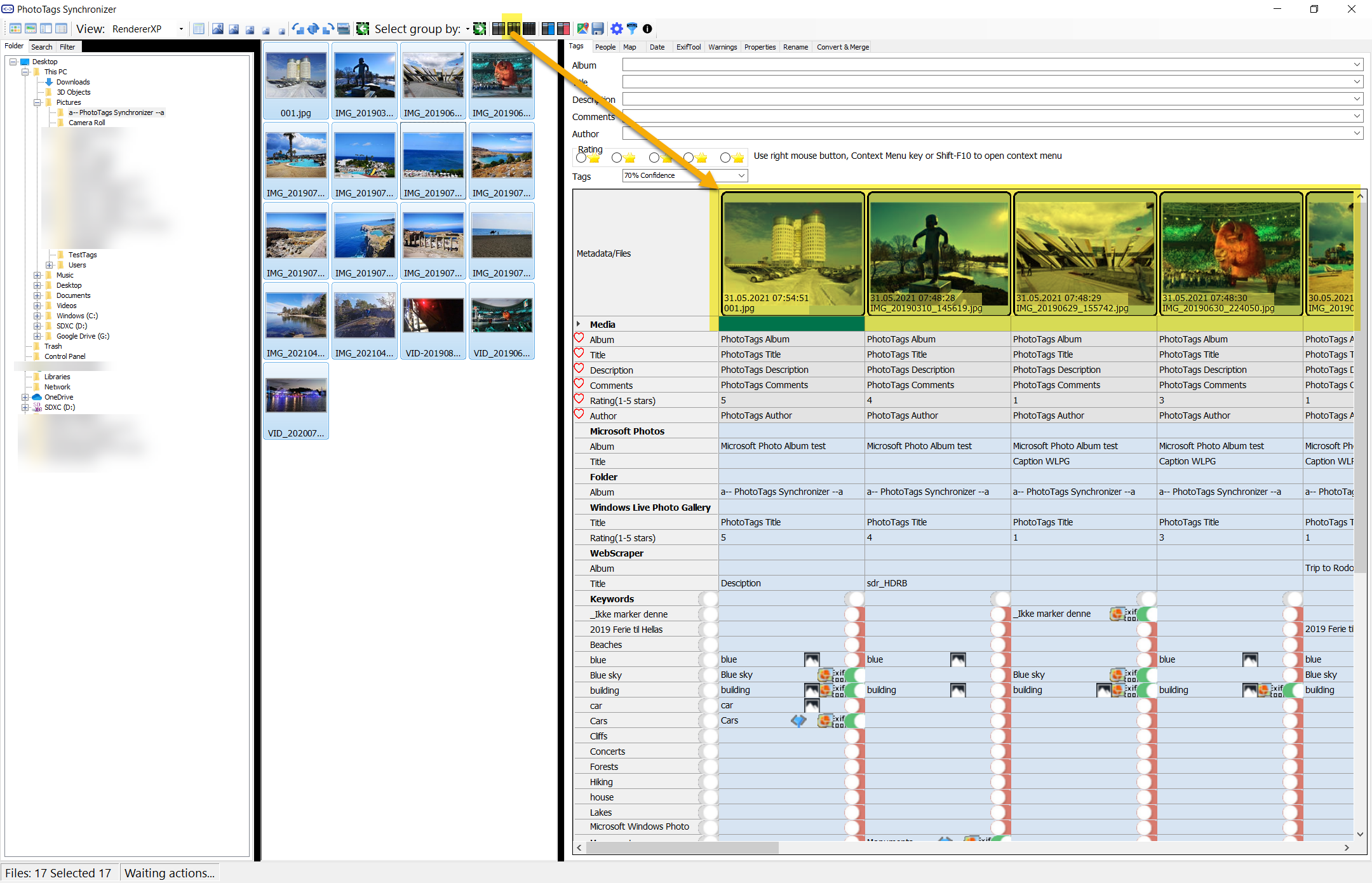 |
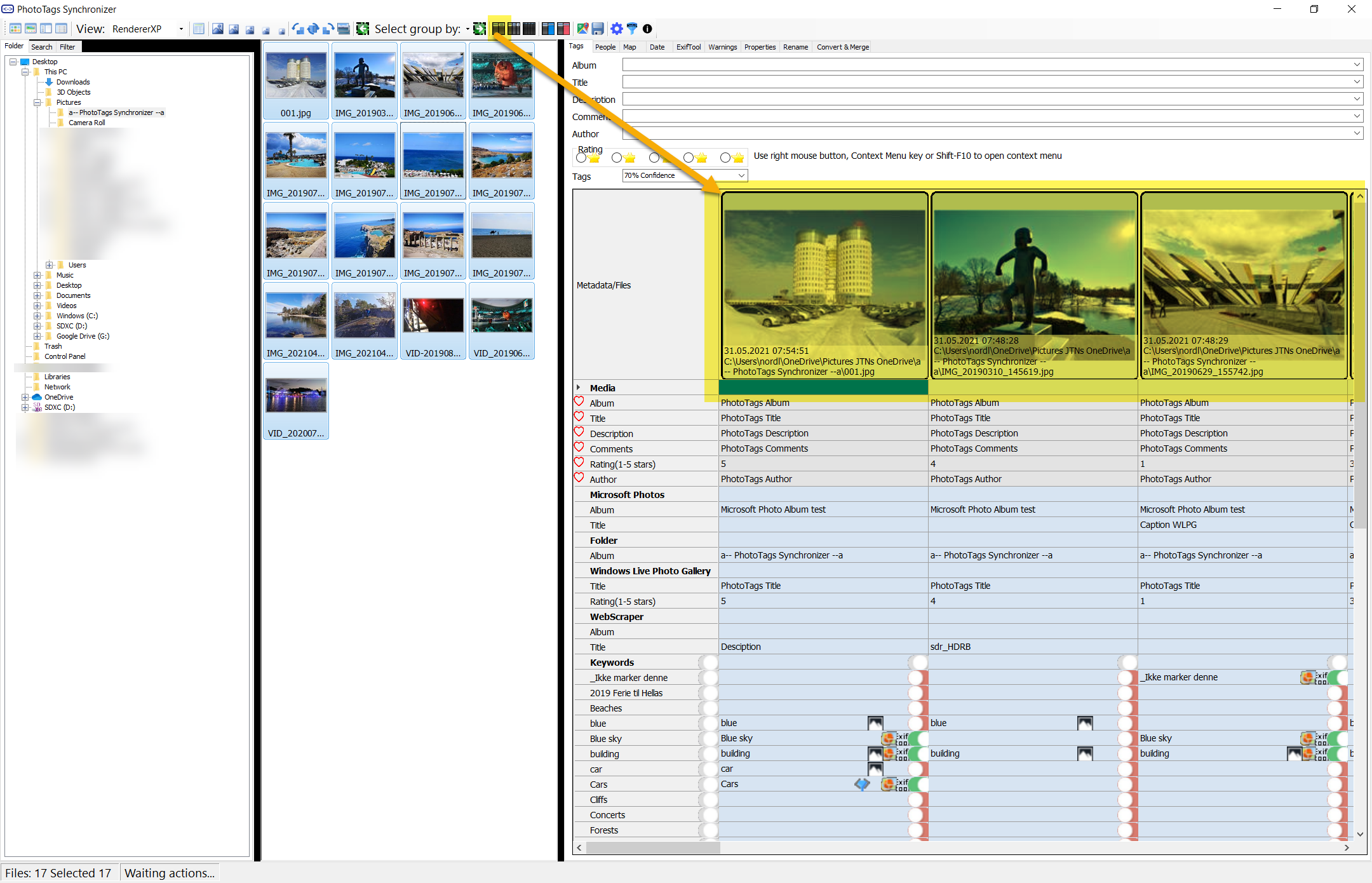 |
PhotoTags Syncronizer (C) 2021, Licenses,
Privacy policy,
Support/Summit an issue